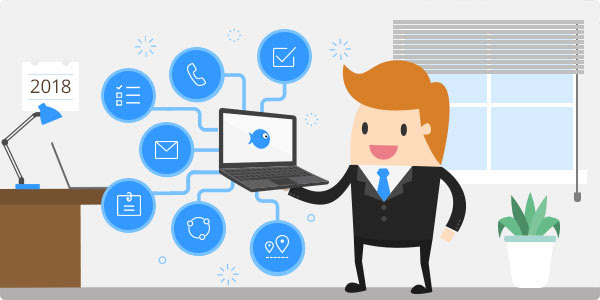Our new Activities section replaces Tasks. Tasks are still here as an activity type, but we’ve also introduced a bunch of new activity types which you can schedule, assign and track.
Previously titled Tasks, Activities takes all of your favourite features and adds even more functionality and defined use cases. In addition to tracking and assigning tasks, Activities will help you schedule phone calls, meetings, visits, emails, and events.

By switching to the calendar view, you can schedule your upcoming activities, plan tasks around important deadlines, and share your schedule and availability to everyone in your company.

Inbound and outbound calls with your customers can now be tracked as a Call Activity. Call details provide an archive for your company to access at any time. By planning meetings and uploading the meeting minutes, you’ll be able to relate an activity to coworkers, customers, companies, deals and more. Sharing your customer interactions company-wide adds significant value to your CRM strategy.
Activities also allow you to track team progress and upcoming deadlines. With advanced reporting, you and your team will be able to see which activities have been completed, oversee the progress of your clients, and monitor the individual performance of each of your team members.
For tasks and activities with multiple steps, Checklists can be added into an Activity. Integrating seamlessly with activities, Checklists helps facilitate collaboration, prioritize work, and ensure that you never miss the details. To read more about Checklists, click here.