One of the main jobs of a sales manager is to keep track of how every deal is moving along. But if team members don’t write down what happens in their meetings with customers, it can feel like trying to find one’s way through a fog. It’s hard to know exactly where each deal stands, and managers have to hold extra meetings just to get important information. This is not only inefficient but also creates several problems for both managers and salespeople.
Writing detailed meeting notes in TeamGram CRM after every customer interaction is more than just a good habit; it’s a crucial practice for any successful sales team. Let’s dive into why this is so important and how your team can do it well.
Why Customer Meeting Notes Matter
- Clear Deal Tracking: Meeting notes provide a clear view of every deal in progress. They help managers and team members understand where each opportunity stands, what the next steps are, and who is responsible for them. Without this information, deals might be overlooked or lost.
- Better Teamwork: In a sales team, different members might interact with the same customer at different times. Detailed notes help ensure everyone is on the same page, making it easier to work together and reducing misunderstandings. This also makes it easier to pass off a customer to another team member when needed.
- Fewer Meetings: When all conversations are well-documented, there’s less need for extra meetings just to catch up. This saves time and allows your team to focus more on selling and less on internal discussions.
- Stronger Customer Relationships: Meeting notes help salespeople remember what was discussed with customers before. This means they can pick up right where they left off, showing customers that they are remembered and valued. These small touches build trust and long-term relationships.
- Consistency in Managing Accounts: Salespeople might leave the company, but customer accounts still need to be managed consistently. When a salesperson moves on, detailed notes are essential for the next person taking over, giving them the background they need to keep things running smoothly.
- Making Better Decisions: Over time, meeting notes can reveal important insights into customer behavior, preferences, and concerns. This information helps refine sales strategies, improve training, and boost overall sales performance.
What Makes a Good Customer Meeting Note?
A good meeting note should be clear and complete, covering all the important points without being too long. Here’s a simple format your team can use to keep notes consistent and useful:
- Date and Time: Always start with when the meeting took place. This helps keep a timeline of events. In TeamGram CRM, notes are automatically timestamped, so try to write them without delay after the meeting.
- Participants: List everyone who was in the meeting, both from your company and the customer’s side. In TeamGram CRM, you can add these names in the relations box of your note, which also allows quick access to their details, like job titles and contact information.
- Purpose of the Meeting: Briefly explain why the meeting happened. Was it a first call, a product demo, a negotiation, or a follow-up? This sets the context for the rest of the note. Also use TeamGram CRM’s color-coded tags to highlight the purpose, making it easy to understand at a glance.
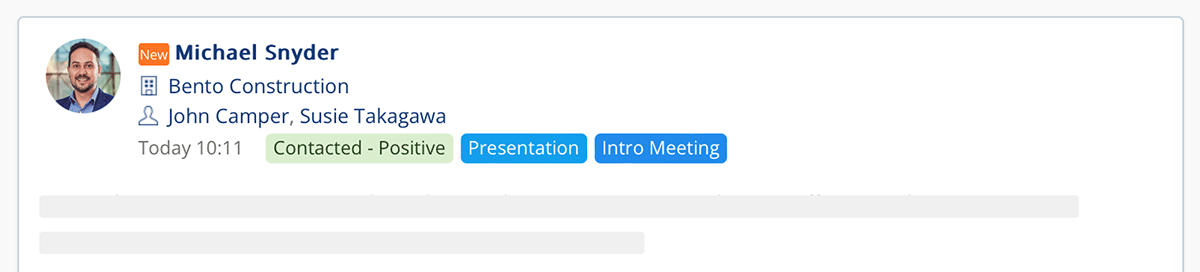
- Key Points Discussed: Summarize the main topics covered in the meeting. Highlight any important issues, customer needs, and opportunities.
- Customer Reactions: Note any important reactions or comments from the customer. Did they show interest in a specific feature? Were they worried about the price? These insights are crucial for planning your next steps. Also use TeamGram CRM’s outlook tags feature to capture the overall tone of the meeting as positive, negative or neutral.
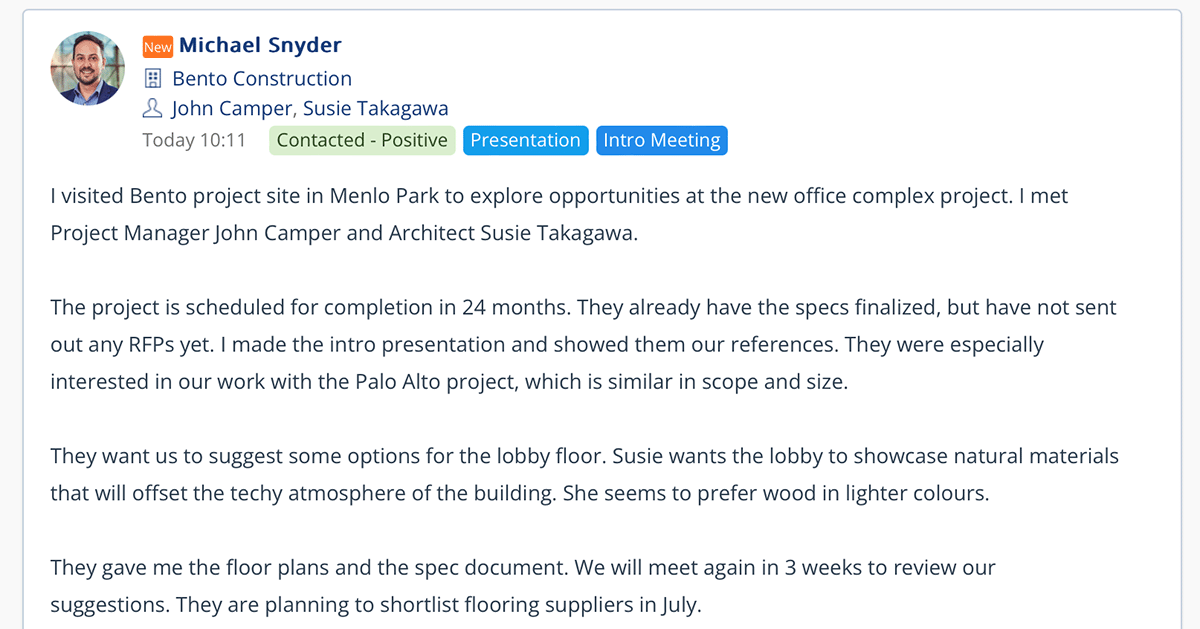
- Action Items and Next Steps: Clearly list any actions agreed upon during the meeting. Who needs to do what, and by when? This ensures follow-through. In TeamGram CRM, you can add activities to your notes and track their status.
- Follow-Up Schedule: Note when the next follow-up should happen. In TeamGram CRM, you can create a follow up activity linked to your note and set a reminder to be notified when it is due.
- Attachments and Links: Include any relevant documents or links that were shared during the meeting. In TeamGram CRM, you can attach files to your notes for easy access.
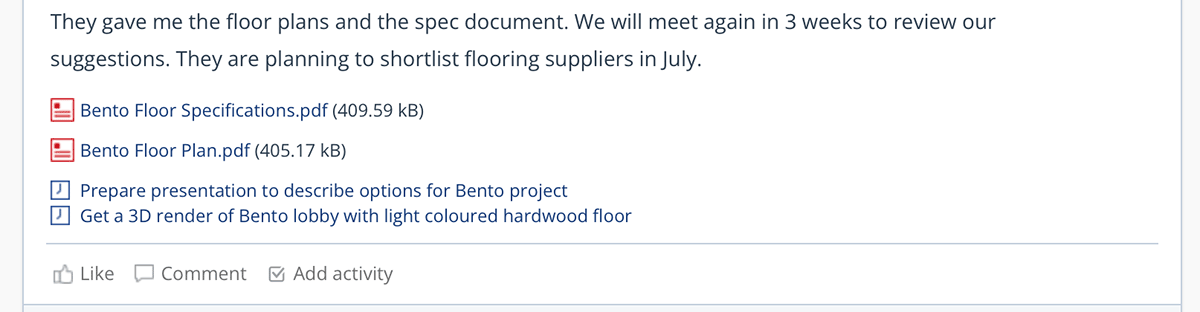
- Additional Comments: Add any extra thoughts or strategies that could help in future interactions, such as customer preferences or potential issues. In TeamGram CRM, you can also comment on notes written by others to share your insights.
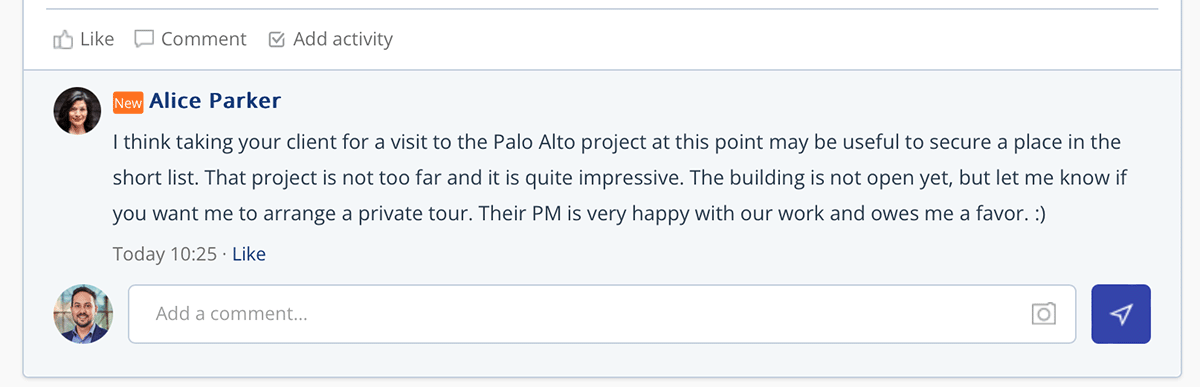
Tips for Writing Meeting Notes
- Keep It Short and Clear: Capture all the important details without making your notes too long. Bullet points are often more effective than long paragraphs.
- Use Consistent Language: Make sure everyone uses the same terms to avoid confusion.
- Be Accurate and Objective: Stick to the facts and avoid personal opinions unless they offer useful insights. If you want to share opinions, write them as comments to the original note.
- Write Immediately: Write your notes right after the meeting while everything is still fresh in your mind. This way, you won’t forget any important details.
Conclusion
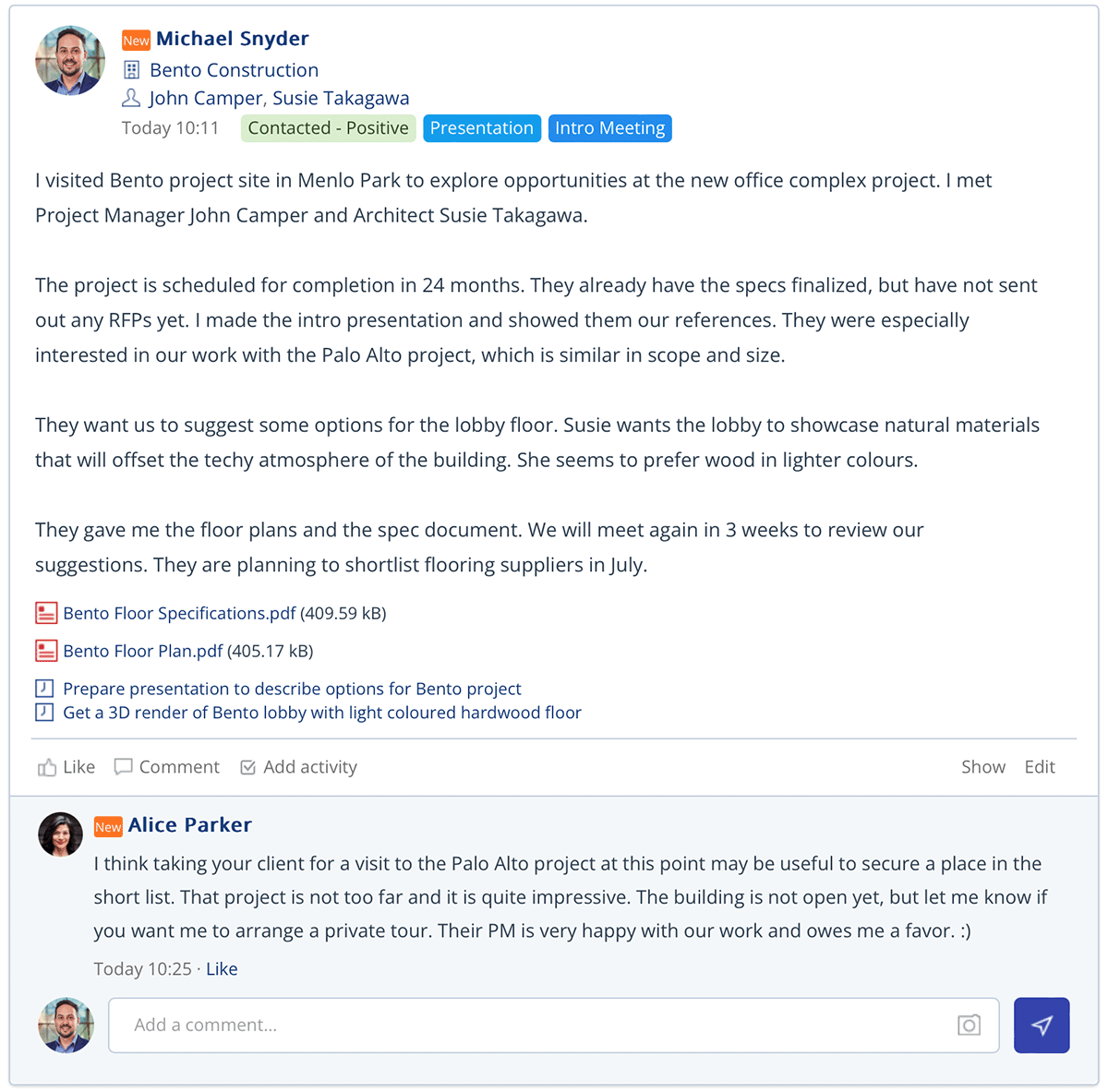
Making it a habit to write detailed and consistent meeting notes in TeamGram CRM is key to the success of any sales team. It not only improves visibility and teamwork but also ensures that your team delivers great customer experiences, even when workloads are heavy or team members change. By following a clear approach to documenting customer interactions, your team will work more efficiently and close more deals with confidence.Encourage your team to make this practice a regular part of their day, and you’ll see your sales operations become more organized, effective, and successful.
