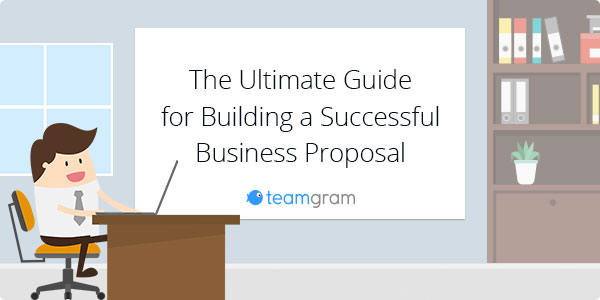In order to grow your business, you’ll always need a healthy supply of new customers, and if you’re on the hunt for new customers, you’ll also need a good business proposal.
Your business proposal is essential to rapidly gaining new customers. Your products and/or services are your lifeline, so it’s important that you present your business in the most professional manner possible.
Beyond the standard proposals prepared with Microsoft Word or Excel, Customer Relationship Management (CRM) tools offer extended proposal features that can help improve your sales cycle and drive more sales. In this guide, we’ll explore how to write a proposal from designing your first business proposal to closing a sale.
By applying the sales techniques below, you’ll begin creating and sending out amazing business proposals that include the details your customers need most while implementing today’s best practices for proposal writing.
Overview
- What is a business proposal?
- What’s the difference between an RFP and an RFQ?
- What services use sales proposals?
- The proposal process
- How to write a business proposal that sells
- Common business proposal mistakes
- Where can I find business proposal templates and samples?
What is a business proposal?
In its simplest form, a business proposal (or quote) is a document hosted by a product and/or service provider that seeks the business of another person or company, offering a description and detail of work to be provided.
If you, the business, are offering a product and/or service that you would like to pitch or sell to a potential client, customer, or supplier, then you will need to send them a proposal. The business proposal will capture details of the deal, which your potential customer can later review. After your customer has approved it, you can begin fulfilling their order.
In most cases, your proposal may not be the only one your potential customer may receive. With your competitors vying for their business, your sales proposal needs to stand out from the pack.
What’s the difference between an RFP and an RFQ?
In proposal writing, an RFP and an RFQ are nearly identical. However, they differ most by both industry and by purpose.
A request for proposal (or RFP) is focused on solutions. The more popular term from the two, an RFP is used for the purpose of buying services and is a common term in most industries such as technology, marketing, insurance, labour, and more.
A request for quotation (or RFQ) is focused on price. An RFQ includes more detailed documentation than an RFP, with very specific guidelines of implementation. Less common than an RFP, RFQs are standard in bidding for government contracts and other specialized industries.
For the purposes of this guide, we’ll refer to business proposals as RFPs.
What services require business proposals?
A business proposal can be used in almost any B2B or B2C business that seeks new clients and customers. Whether your business is service or product related, proposals can be used in almost any industry.
In the legal profession, issuing a proposal can mean offering legal services of your law firm to potential businesses.
In the design industry, a proposal can be used in a bid from a design agency to solicit their services to a business that is in need of a new website or marketing material.
In architecture, a B2B proposal can pitch services from an architecture firm, in hopes of shaping the look and feel of a condo development company.
In print, a quote is used when a printing shop is looking to provide solutions for a corporation that has interest in outsourcing billboard advertisements.
In marketing, an agency can use a business proposal to pitch digital marketing services such as social media and SEO to a retail store that is looking to increasing their internet presence.
In the interior design industry, an interior designer and solo entrepreneur can create and send a quote to newly weds, in hopes for remodeling their first home.
In event planning, a cake shop may send a proposal to a handful of people looking to bring delicious cakes to their anniversaries, birthdays, and corporate functions.
In project management, a pipeline company will use a quote to solicit the business to their municipal government for the repair of a broken water main.
In roofing, a construction company that recently spoke to numerous customers in a particular neighborhood regarding repairs to their roofs can turn to a quote to pitch their services.
A business proposal can be used in almost any scenario of seeking new business. To the recipient of your business proposal, your solution may look identical to your competitors that are soliciting similar offers. In order to stand ahead of the pack, there are two defining factors that separate a good and great sales proposal: your back-end sales process, and your front-end elements that customers need to make the right decision.
The Proposal process
Optimizing your proposal process doesn’t have to be difficult. By making tweaks and improvements to your sales cycle, from first contact to order fulfillment, you can maximize your opportunities in growing your business.
Every business and industry is built with different components. The proposal process is just a segment of the bigger picture: the sales cycle. While some stages of the cycle below may not apply to your business, it’s essential to understand the basics in order to fully optimize your sales cycle.
Stages of the Sales Process
Lead Acquisition – First contact with your potential customer. This can be made in the form of an inbound email or phone call, meeting in-person at a trade show, or receiving a lead from your website.
Lead Qualification – After creating a list of leads, your next step is to qualify them. By filtering your new leads by their potential for business, you can prioritize how and when to starting communicating. Good leads are customers that have the interest, authority and budget to purchase. Leads that do not have the budget, or the timing may not be right, can be prioritized lower than the good leads. Once your leads have been prioritized, you or your sales team can begin selling.
Business Proposal Creation – This is the first step of the sales process. Now that you or your sales team have confirmed interest in your product and/or service, it’s time to put the deal on paper. Your proposal should include key elements to the deal, including their and your contact details, product and/or services requested, details about the work required, pricing, terms and conditions, and timelines. Utilizing templates is great for giving your proposals an “edge”, while saving time for future business proposals.
Proposal Delivery – Once your quote is ready, it’s time to send it to your potential customer. Delivery can occur in digital or print format, and can be presented and/or left in their inbox to review. Be sure to follow up at a later time in case they may have missed your proposal.
Proposal Revision – Negotiations are an important aspect to your deal, and the results of those negotiations will need to be recorded on your proposal. Revisions to the proposal should be updated and sent to your customer for review.
Agreement – Your deal has been approved by the customer – congratulations! After it’s finalized, it’s time to get their name on a dotted line and for the work to begin. This outlines the final stage of your sales process.
Order Fulfillment – By transitioning your deal into an order, you or your sales team will begin communicating the requirements of the deal to your operations team to begin fulfilling the order.
How to write a business proposal that sells
There are two popular platforms where businesses traditionally create proposals:
Microsoft Word or Excel – Many sales proposals originate from a simple Word or Excel document. There are numerous pros and cons when using Microsoft Office to create your proposals:
Pros:
- Easy to create
- Highly customizable and functional
- Accessible on most PCs
- Least expensive way to create proposals
Cons:
- Lacks design options for templates
- Can become complex to customize and maintain
- Difficult to track proposal revisions
- Needs to be manually sent to the customer
- Not many salespeople enjoy using Excel
- The monotony of creating new proposals with the same template
Customer Relationship Management Tools – Businesses that are ready to take their proposal to the next level will invest in a CRM that includes proposal creation features.
Pros:
- Design features to improve the look of your proposal
- Easy to create and customize
- Proposal templates are easily accessible to all staff
- Ability to send and revise on-the-fly from within the CRM
- Accessible on any desktop (PC or Mac) and mobile device
- Company details are easily retrievable from your product and contact databases
Cons:
- Associated costs with subscribing to a CRM
- Could be a steep learning curve for you and your staff to integrate into your business
Elements of a Business Proposal
After you’ve chosen how you will create your business proposal, your next step is to write it. Your proposal should include everything about the deal: who/what/when/where/how. By covering all of the bases, this minimizes the number of follow up questions you may receive, and allows your customer to make a faster decision.
Overview – Your proposal should include a brief overview of the deal itself, highlighting your solution in 2 to 3 sentences. If it’s mostly bullets points and numbers, this is your chance to put context and character behind your proposal. If you’re potentially bidding against other companies, remind your potential customer why you’re the best choice amongst them all.
Contact details – Surprisingly misplaced on many sales proposals, make sure your company’s contact details and point-of-contact are included. Making yourself accessible via phone, email, and instant messaging. This brings trust to your business, and allows you to appear as though you’re not only there to offer a solution, but that you’re also not afraid to provide support for them before they even decide to become a customer.
Description of your service and/or product – One of the most important (and obvious) parts of a proposal is a detailed list of services offered and/ or products of interest. Everything listed here should have already been discussed in advance with the potential customer – nothing more, nothing less. By capturing a detailed list of your services/products, along with descriptions of duties to be performed or product titles and SKUs, your customer should not have to return with any questions.
Customizations to any services and/or products – Assuming your potential customer may have requested customizations or special accommodations from your business, it’s important to note these as well. It’s always best practice to have your terms in writing, which also shows you care very much about the details that matter most to them.
Order quantities and pricing – Following your services and/or products are quantities and pricing details. List each price in the currency you’ve negotiated to accept, plus any subsequent discounts (fixed or percentage based).
Timelines – Provide an expected turnaround time for services to be completed or products to be delivered. Adding timelines – and sticking to them – enables great trust and a chance for future business.
Terms and conditions – Keep your i’s dotted and your t’s crossed by including terms and conditions. Your terms and conditions can include the fine print that not only protects your company but can also protect your customer as well.
Common business proposal mistakes
For every good business proposal, there are 10 not-so-good ones. It’s easy to make the same mistake as everyone else. Below we’ve identified the most common ones so you don’t look like a rookie to your customers.
Leaky acquisition funnels – Is your website contact form sending leads directly to your customer database, or are they delivered to someone’s inbox – who may or may not be checking each email? When your salespeople are on vacation, have they left the proper contact to follow up? Are your business card details up to date? Allowing leaks in your acquisition funnel is lost business, which you could have been pitching to. Your acquisition funnels – website forms, emails, phone calls, trade shows – should be regularly tested/monitored to ensure 100% of your leads are landing into your hands.
Not qualifying your leads – Unfortunately, not every lead you receive is the perfect customer. However, one major rookie mistake many businesses fail to perform is lead qualification. Chasing every lead and negotiating deals without ensuring they’re willing and able to purchase wastes both time and resources. Qualification begins by identifying if the lead has a functional need for your product/service and has interest in your business; confirming your lead has the budget to purchase and availability to do it immediately; and by ensuring your lead is the actual decision maker. If you’re interested in learning more about lead qualification, you can read more here.
No communication between the team – In sales, miscommunication can lead to total disaster. Sales is a team effort – both within the sales department and outside of it. While you may hope that your team talks, emails, and calls each other regularly to share details about each deal, there’s a high chance that important details can slip through the cracks. CRMs that have strong team-based communication features on all devices can help build stronger communication within your organization.
Not gathering the right information – Are you asking the right questions? Without the right information for the deal, a multitude of problems can occur: from qualified leads that are actually unqualified, to making complicated negotiations even more complicated. Standardizing the right questions can simplify the sales process and make your life easier. The right questions can be circulated amongst your sales team, or added to a custom contact form on your website.
Missing key information about the deal in your proposal – Your template can only take you so far. Missing key details in your proposal can instantly lose your bid – and it could be because of laziness, miscommunication, or carelessness. Make sure each proposal you’ve sent out includes every bit of information needed, and if your template does not support the addition of key information, make it work.
Using free sales proposal templates – Free can sound preferable at first, but it can cheapen your company and your offering almost immediately. In some cases, recipients may have already seen this “free” template before, making you less attractive as a potential option. Even worse, if a customer knows you’re using free templates, what does that say about how much value they think you’re putting into them!
Sending proposals in .DOC or .XLS – Proposals in Microsoft Word and Excel documents can be modified without consent, and layouts can appear broken depending on the recipient’s configuration. Play it safe and remember to send out your Word or Excel proposals in PDF format – this ensures nothing in the proposal can change and will appear in the layout you’ve originally designed. Even better, create and send your proposals from a CRM.
Where can I find business proposal templates and samples?
Okay, you’re set up on the right platform and have the necessary components to build the perfect proposal. Your next step is to source a template.
Templates can put your proposal a few steps ahead in terms of design and functionality. One important aspect to note is that your templates should be customizable – without that, you won’t be able to provide all of the details your deal has to offer and limit your chances of standing out from your competition.
Here are three ways to source business proposal templates:
Built-in templates in Microsoft Word and Excel – Start with a simple template in Microsoft Office. While these templates may not be the most visually impactful templates by today’s standards, you can certainly customize and edit them with additional functions and design improvements.
Built-in templates in Google Docs and Sheets – Similar to Microsoft Office, Google Docs and Google Sheets has their own built-in templates to give your pitch a boost. However, these templates also suffer from the same setbacks as Microsoft Office templates.
Create your own templates in a CRM – Designing templates from scratch in a CRM ensures your staff is using the same template and provides you with ultimate control over your sales process. Custom templates allow you to tie product details in your CRM to your specific fields in your sales proposal, add special discounts to individual or company orders, and send directly from within the CRM. For the salespeople ready to take their proposals to the next level, a good CRM can make the sales process even more efficient.
TeamGram offers enhanced business proposal features, including a WYSIWYG quote builder, custom fields, product synchronization, lead and contact management, and more.
Start a free 14-day trial today and discover how TeamGram can help you create and distribute successful business proposals that sell.