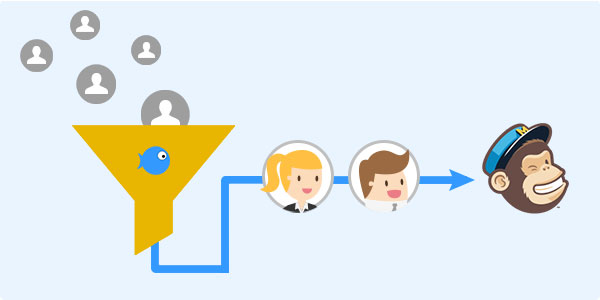We hear it loud and clear – the preferred channel for connecting and engaging with brands for customers is via email. In fact, according to a Consumer insights report, it is a staggering 50% preference over social media, push notifications, and direct mail!
Consumers are checking their email accounts more than 10 times a day. That means we need to be there, connecting with them at the most opportune time in order to build brand loyalty through customer experience.
And, where does MailChimp, one of the best in email marketing come in? The free platform (until a certain contact size is reached), can be integrated with TeamGram to create effective, automated email campaigns.
Let’s take a look at the ways the TeamGram-MailChimp integration will assist you in your email marketing efforts.
Segmenting Your Customers in TeamGram:
Email marketing works best when the content of the mail is relevant to the person we’re hitting the email box with. Depending on your business and product, segmenting your customers will help to curate email campaigns that speak directly to them. And, all In the most personalized way possible.
Segmenting via Advanced Filtering:
TeamGram enables you to create reports and segment the contacts that match the criteria you want to filter. For example, you may want to send an email campaign to all the leads that have been disqualified in the last month to see if you can restart communication with them. Well, all you will need to do is prepare the criteria to filter your contacts, and send all of them to your MailChimp list!
Using Tags:
Now you can use tags in TeamGram to segment your customers. Say you sell consumable items. You can use tags, and then send reminders to your customers to make sure they restock before they run out of supplies. Or, if they have shown interest in a category of items, sending information about new products in that category could increase your sales numbers.
You can click a tag, and add every contact with that tag to a specific MailChimp list. (You can use more than one tag for contacts to further specify their categories).
Manually Adding Contacts:
It is sometimes easier to manually add a single contact to a list without preparing a report or using tags. All you need to do is search for the name of your contact and click the “Export to MailChimp” button.
Getting insights from your campaigns:
The TeamGram – MailChimp integration allows you to see whether a specific contact has opened or clicked an email you’ve sent them through Mailchimp. It also shows when the contact has read the email or clicked on it, giving you the insight to know when the best time to reach out to the customer.
For example, before talking to a contact, you can easily click the Mailchimp tab in their record and see which campaigns they have shown an interest in and use that information to guide your conversation.
With our integration it becomes possible to send your contacts beautiful, automated emails. Whether it’s a newsletter or an email campaign, when it comes to reaching out to your customers you want your emails to be targeted. After all, according to Experian, personalized emails deliver 6x higher transaction rates!
Our Mailchimp-TeamGram integration makes this simple. Now you can filter and segment email campaigns for your contacts.
To learn how to activate the MailChimp integration read our support article, here.