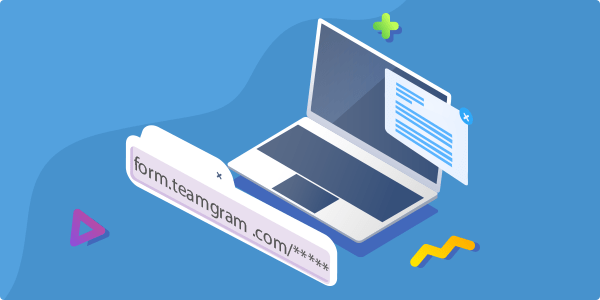TeamGram’s custom web form feature is a very powerful tool for getting any type of information from your customers, leads, or even suppliers in your CRM. Previously, you had to copy the form code from TeamGram and insert it into your website. Now, you can host any type of form you want directly on TeamGram.
The most important benefit of hosted web forms is that it allows you to collect data in your CRM from anyone you share the link with, without having to code at all. To learn how to create and host web forms on TeamGram, read this support article.

Three Ways You Can/Should Make Use of Hosted Webforms:
Lead Collection
One of the key components of a successful digital presence is being able to generate leads from online visitors. Create a lead form and either host it directly on TeamGram or on your own website. When a visitor wants to request more information or talk to sales, their information will be already in your CRM, ready for you to work on them as a lead. If you host your form on TeamGram, you may also share the link via Whatsapp or your social media channels without ever making a change on your website.
Feedback Forms
After sales communication with your customers and making sure they are happy is how you earn their loyalty. Best part about having a systematic feedback system in place is being able to look at trends, having consistent data and being able to measure what makes your customers happy or frustrated. Create a custom application, create the feedback questionnaire, and create a hosted web form from your custom application. Share the link with your customers, and make sure to connect their feedback with their contact records. This way, you will know what they liked/disliked in their previous orders.
Customer Order Forms
Depending on the products/ services you sell, some customers may want to place orders online. Create a custom application, allow your customers to select which product they want, add the fields for any additional information you may need from them, and share the link for your order form with your customers. This way, your customers can place their orders 7/24, and you will be able to start working on the fulfillment right away!