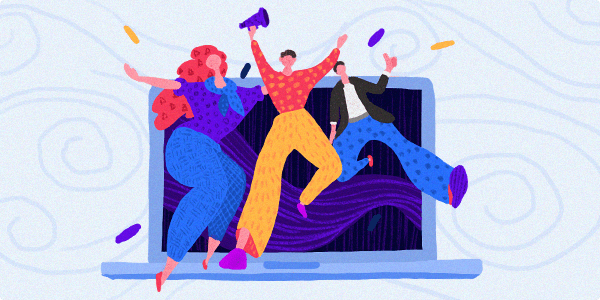Our product team makes sure to work relentlessly to provide you with everything you need at every stage of your business process to boost team productivity and increase sales.
Here is a list of the best features that TeamGram rolled out that helps you with your Sales pipelineat each stage:
1. Smart e-mailing
TeamGram’s smart emailing allows you to send emails using your own email address, create and save Email Templates, which can be used for either individual users or company-wide and auto-forwarding feature that gives you immediate access to all existing communication within TeamGram.
2. Connect TeamGram to your Gmail Inbox
Start sharing in TeamGram without leaving your inbox with the Gmail Add-on. This feature enables you to quickly create new notes from your emails, find your contacts & deals without leaving your inbox and make faster decisions by following up on your leads and accessing deal details.
3. Faster Scheduling with Google Calendar
Quickly sync your Google Calendar with TeamGram’s calendar and access the already scheduled events or create new ones without leaving your CRM system. Any changes made to either the Google calendar or TeamGram’s calendar are automatically updated in real time. You can also display calendar events that span multiple days.
4. Calculate the Profit of Each Quote or Order
The Profit Calculation feature calculates the profit of order, giving you further visibility on the potential outcome. Profit can now be displayed below the total cost, in both dollar value and percentage. This information will not show up in PDF files sent to customers but will be used to automatically calculate your profits on those sales.
5. Challenge Your Teammates
There is a new way of having fun while working on your deals. Challenge your teammates with friendly games and earn badges for your achievements to increase motivation and engagement with TeamGram Gamification.
6. Auto-Import feature
TeamGram’s Auto-Import feature brings you a faster way to integrate with our CRM, allowing you to spend less time with the administrative work, and more time selling. Upload all types of records, including contacts, leads, companies, deals, and products, into one location.
7. Quoting made Simple
Create beautiful, consistent, and error-free quotes. Boost your team’s productivity using customizable templates. Easily download a pdf copy or send them directly from TeamGram via email. Update your quotes with a single click. Spend your time selling, not editing spreadsheets.
8. Checklists in Task Management
Checklists are useful when the completion of a task requires more than one step. It’s most useful when you have a list of predefined steps under an activity. Each step can be created as a checklist item under a single activity so that the fulfillment of each item can complete the activity.
9. Business card Scanning
Scan & Import Business Cards on-the-fly. A handy feature for those who take part in trade shows and spend time on the road often. Immediately add your new contacts and leads to TeamGram using our mobile business card scanning feature available through our Mobile app.
10. Barcode Scanner
Save time by scanning products with TeamGram’s barcode scanner using the mobile app. Whether you’re creating a customer order or a quote, adding your products is as simple as scanning the barcode with your phone’s camera. If your product has already been added to TeamGram, you can save time and skip manually adding it. There is a lot more you can do with TeamGram’s mobile app.
11. Host Web Forms: Generate More Leads
You can now create and host your Web Forms directly on TeamGram. Share your link with your customers, get online orders, collect leads, or create feedback forms without writing a single line of code! You can also create customized lead forms for a variety of channels, and embed easily & turn your website into a Lead generating machine.
12. Quickly Access Important Information
The QuickView screens allow you to access the most important information about a lead, contact, company, quotes or a deal without leaving the page you’re on. You can access the QuickView screens from Reports, another record, and the Newsfeed.
13. Geolocation in Activities
Mark any activity type with its location on the map, click the location of activity and navigate there all from within TeamGram. This is a feature for the Salespeople on the go.
14. Regions and Relationship Types
You can use regions to specify the region of your contacts and companies and relationship types to better classify the contacts and companies you build relationships with. You can assign relationship types such as customer, supplier, distributor or consultant.
15. Call History
Your incoming and outgoing calls can now be listed in TeamGram. Look for the ‘Calls’ section on the left menu. This section allows you to keep tab of the calls your team has made, follow the activity of your sales team, and review the statistics of the calls made and received from the dashboard view for more effective and efficient communication with your customers.