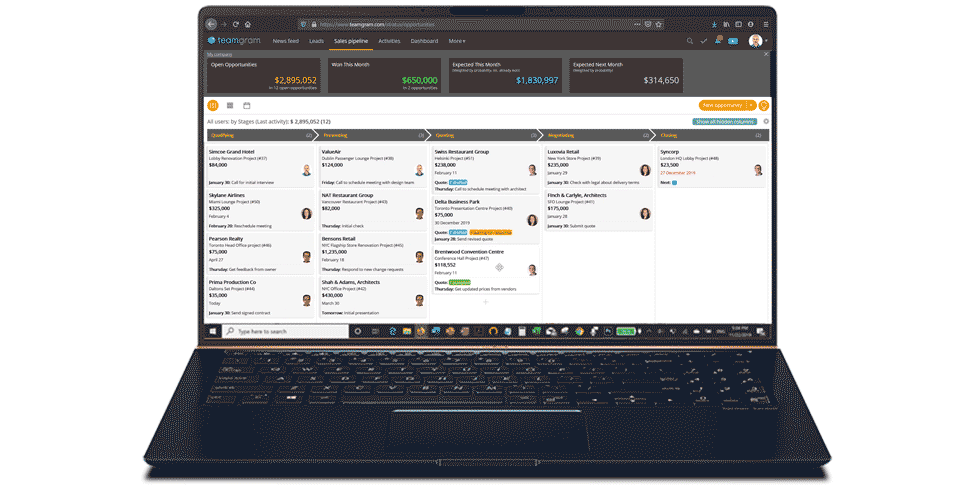1. Split Your Sales Process into Stages to Make It More Manageable
Most of your opportunities probably go through the same series of stages as they move through the sales process. A typical sales process may have stages like qualification, presentation, quoting, negotiation, and closing. Knowing the stage of an opportunity helps you focus on the right things at the right time and forecast more reliably.
TeamGram’s sales pipeline view shows each stage of the sales process as a separate column. Your system administrator can customize the pipeline view so that it accurately reflects your company’s own sales process.
2. Add Sales Opportunities
Once the stages of your sales process are defined, you are ready to add individual opportunities into the pipeline. Use the orange colored button or the + buttons under each column to do that.
3. Drag-and-Drop to Update
When an opportunity moves forward in the sales process, update it by dragging and dropping it from one column into the next. TeamGram automatically recalculates column totals when you move your opportunities.
4. Always Keep It on Your Desktop
The pipeline is not just a way to visualize your opportunities. It is also your gateway to other valuable information. Click on any opportunity to access related activities, notes, contact details, and more.