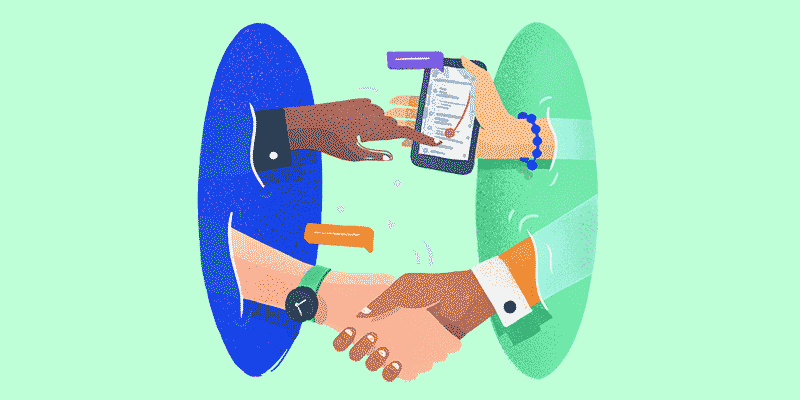This is the first in a series of articles based on TeamGram’s transition to working from home during the early days of the COVID-19 outbreak.
After the World Health Organization declared COVID-19 a pandemic on March 11, 2020, businesses around the world began making arrangements for their teams to work from home.
At TeamGram, we started preparing for remote work about a month before this announcement and conducted a pilot project with the participation of our teams in Istanbul and Toronto. We will share what we learned during this project in this blog. We hope other businesses who are now facing a similar transition will find some of this information useful.
In this first post, we will focus on what managers can do to get their teams ready to work from home.
Why is Working From Home So Important Now?
Compared to past epidemics, COVID-19 is much more contagious, more lethal in some risk groups, and there is no cure or vaccine yet. Infected people can be symptom-free for weeks, unknowingly infecting others.
For the time being, keeping people apart is the most effective way to slow down the spread of the coronavirus. Even if the workplace is clean and the employees stay away from each other, the infection risk in places like public transportation, restaurants, business meetings, and elevators can be high.
Working from home not only reduces the risk of infection for employees and their families but also helps slow the spread of the disease worldwide, reducing the load on hospitals.
You Can Do It
You may be thinking, “What will others think when they find out we are working from home? Will it look unprofessional?”
During this outbreak, even the largest companies in the world are asking their employees to work from home. Instead of trying to hide it, most of them are upfront about it, informing their customers that they are doing this for the good of all. They even admit that this can cause some customer service issues and apologize in advance. Most customers understand why this is necessary and don’t think working from home makes these companies unprofessional.
Now is a great time to work from home: You have no reason to fear backlash because every business is either doing it or considering it for some of its operations. Besides, the technology available today makes it possible at almost no additional cost.
Pay Attention to These:
Customer perception or technology may no longer be problems, but to make this work for your business, you will need to pay attention to some internal matters:
- Encourage Communication and Information Sharing: Employees can get information about a lot of things simply by sharing an office with their coworkers. Remote work makes staying informed much more challenging. Encourage your team members to keep their colleagues posted about their work. An excellent way to do this without a flood of emails is to use TeamGram’s news feed feature.
- This Is Not a Vacation. Conduct Business as Usual: Try to stick to the normal rhythm of business: Start and end your business day at the usual times, keep the original schedule of regular meetings, etc. This will help your team adjust faster.
- Talk to Your Team: Make sure nobody feels out of sight. Feeling forgotten or ignored can lead to all sorts of problems. Make frequent video calls with them. Encourage them to talk to each other.
- Create a Positive Environment: Being alone while facing a lethal epidemic can be devastating. Use the communication channels you have not just for business, but also to comfort and make your team feel good.
Who Can Work Remotely?
Business functions like production, logistics, retail, or maintenance can be dependent on physical spaces. They may be unsuitable for remote work. If that’s the case, consider alternative ways to reduce the infection risk of your team members in these jobs.
However, those in sales, customer service, accounting, marketing, or R&D can efficiently work from home with some careful planning.
Essential Software for Remote Work
CRM
Cloud-based CRM systems such as TeamGram enable pre-sales and after-sales teams to interact with customers from anywhere.
Since TeamGram stores no data on the client terminal, it can be used safely from anywhere. No software installation is required.
Should there be unexpected computer or internet connection problems, the same information can be accessed and updated using TeamGram’s iOS and Android mobile apps on smartphones and tablets.
News Feed
It is relatively easy to keep track of what is going on at work while the employees share the same office. However, internal communication becomes a challenge when they start working from their homes. Person-to-person communication channels like email and phone calls are not enough to fix this problem. You will need some sort of internal social network to help them share information.
TeamGram’s news feed is perfect for this kind of internal sharing. Your team members can post short notes about their work. They can attach pictures and files. They can even decide who in the company may read their posts. They can comment on each other’s notes and like them.
More importantly, notes in TeamGram’s news feed are automatically associated with other CRM records, allowing readers to access related information quickly.
Electronic Forms and Internal Approvals
Simple workflows with paper forms work just fine in an office. Getting approvals can be as easy as having a manager sign the back of some invoices. Things change when people start working at different locations.
TeamGram can make it very easy for you to create simple electronic forms for internal use. You can define your forms in minutes. You can add scanned document images and other files to your forms, send them from one user to another for approval, electronically archive processed forms, and even make them searchable.
Making Video Calls and Sharing Screens
Video calls and screen sharing can play an essential role in the communication of remote teams. For simple video calls, Whatsapp is a good option that works on both iOS and Android mobile devices.
If you want your team to be able to share their computer screens, Skype, Google Hangouts, or Google Meet (for GSuite users) are good options.
Infrastructure Issues
Computers
The ideal hardware solution for remote work is to issue business laptops for employees to take home. This will cause fewer problems because the device will have adequate specifications to perform the required work, the company will have better control security, and others at home will not be using it for other purposes.
Alternatively, you may consider asking users to use their existing home computers to work from home. However, this will require additional measures to ensure data security. In particular, you will need to educate your users to use up to date security software, log in to separate sessions for work and personal use, and keep their passwords safe from other family members.
Home Internet Connections
Connection Types:
Employees will need secure, reliable, and fast internet access to work from home. In most cases, this requires a land-based broadband connection (ADSL/VDSL/Fiber). It is a good idea to have each employee’s internet connection tested for data transfer speeds and packet loss. If there are problems, a line upgrade or rewiring may be needed.
If land-based broadband connections are not available, 4G/LTE or faster mobile networks can also be used. The personal access point feature of mobile devices can be activated to share their mobile data connections with computers.
Note that mobile lines may have more restrictive data quotas. If you are using cellular data connections, make sure high bandwidth applications like video calls or screen sharing sessions do not use up available data quotas.
Connection Speed and Quota:
While working remotely, make sure all employees have sufficient bandwidth and data quotas to use the applications they need. Note that remote workers utilize video calls extensively. A line that serves one video call for 8 hours every day will need to transfer about 40GB of traffic and will need a minimum of 1 MBPS bandwidth in addition to whatever traffic and bandwidth other devices and applications sharing the same connection require.
The minimum recommended connection for a remote worker is:
- Unlimited traffic
- 12 MBPS or higher bandwidth
Telephone System
You will also need a system to route inbound and outbound calls through your work phone number. Here are some options that can help you with that:
- Virtual PBX Services: Most Internet-based virtual PBX services have mobile applications or browser-based softphones that allow users to make and receive calls. TeamGram supports several global virtual PBX providers, including RingCentral and Aircall.
- Mobile Operators: Most mobile operators have services that allow businesses to create virtual switchboards on their networks. As a more straightforward solution, you may consider forwarding the extensions of your switchboard to the mobile numbers of your employees.
- IP PBX Systems: If your company uses an IP-enabled PBX, it may be possible to connect remote extensions to it.
Our next article will have suggestions for team members working from home.