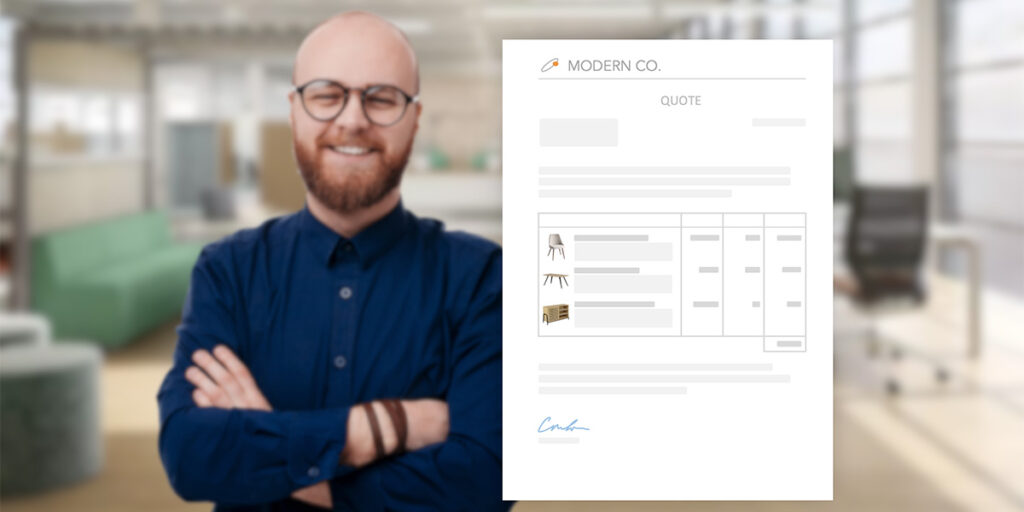Custom Quote Templates: Enhanced Efficiency with a Familiar Touch
The backbone of TeamGram CRM’s quoting engine, custom quote templates, ensures a seamless and familiar experience for generating quotes. You only need to input data specific to each quote, and the software takes care of the rest – formatting, calculations, and producing a polished, professional document.
A Seamless User Experience: Visualize the Final Quote in Real Time
At the heart of our UI overhaul is the dynamic interaction between the left and right sections of the screen. The intuitive left interface displays key questions needed to create a sales quote, while the right side provides an instant preview of the final quote as you enter data on the left. This real-time visualization enables you to fine-tune and personalize quotes to your client’s needs effortlessly.
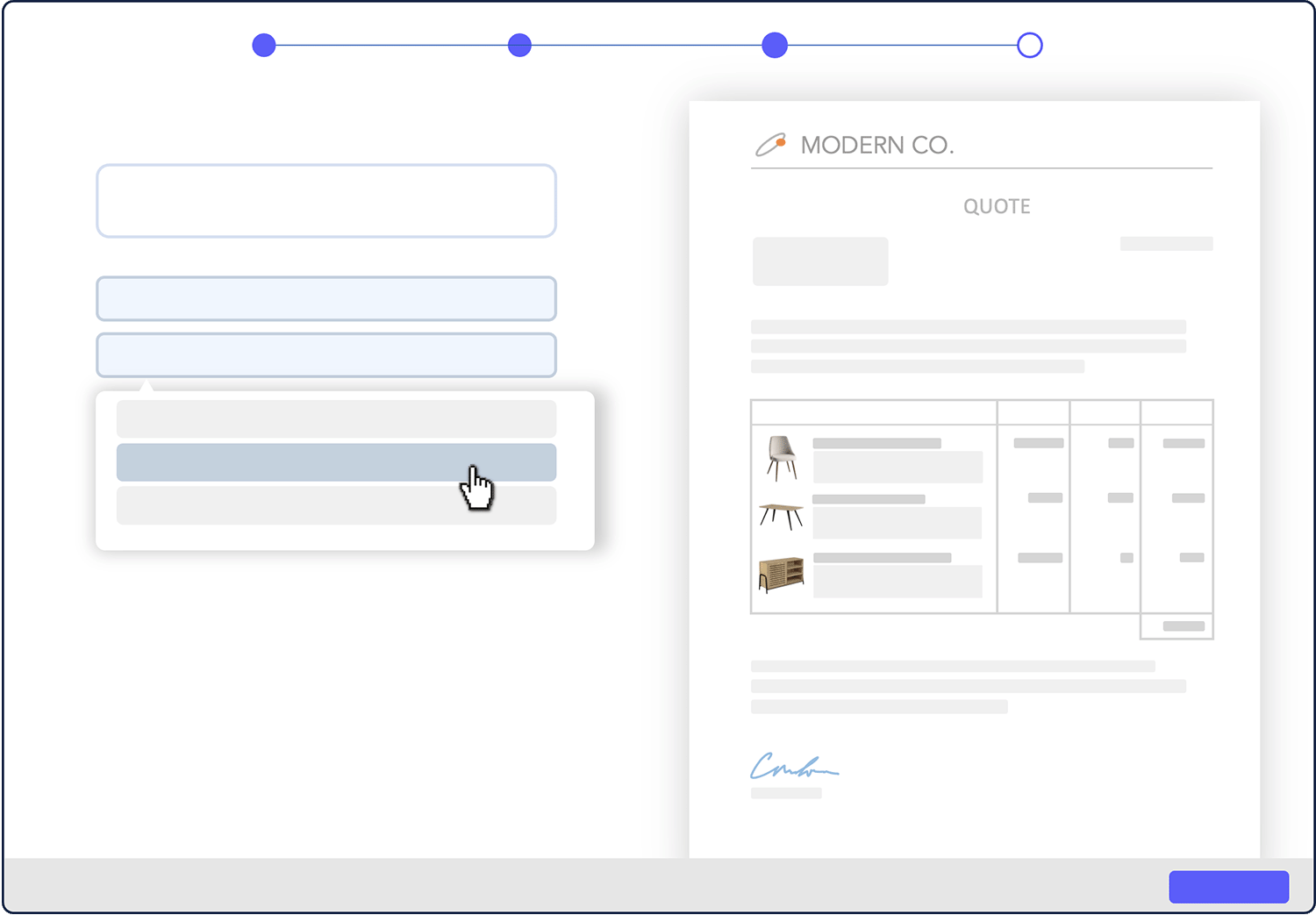
Streamlined Data Entry: Say Goodbye to Manual Keyword Searches
With our new UI, data entry is streamlined and hassle-free. The system automatically discovers keywords used in your quote, displaying them on the left side of the screen for quick data entry. Plus, any data you enter is conveniently used to update other CRM records, saving you time and effort in the future.
A Smarter Way To Manage Quote Dates and Validity Periods
We’ve improved how quote dates and validity periods are determined to eliminate manual calculations and date updates. The auto-date feature sets the quote date to the current date when you finalize it, and you can specify how long the quote remains valid after the quote date. This ensures you never have to worry about manual date adjustments again.
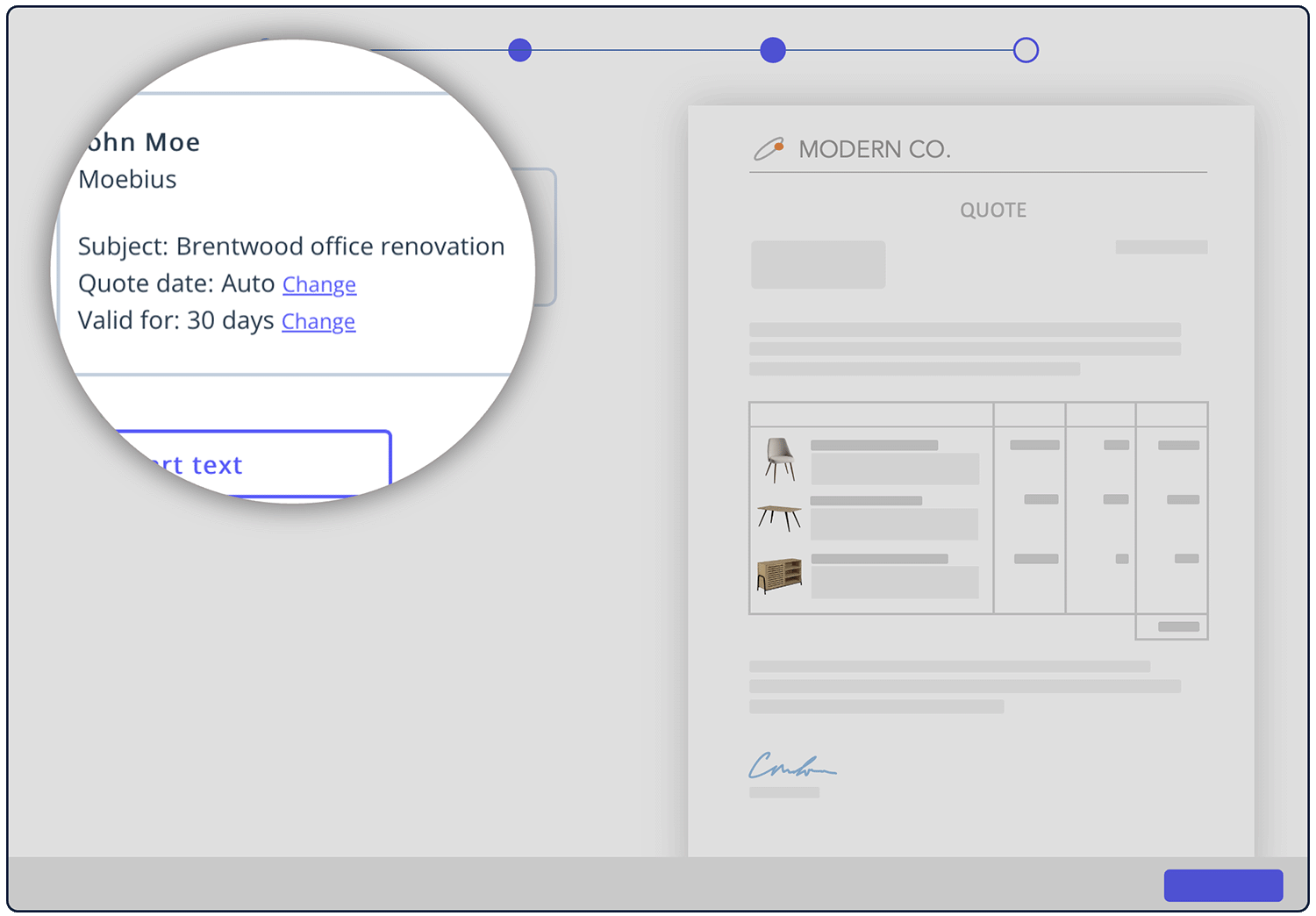
Sections Now Have Separate Edit Buttons and Hide Switches
Our redesigned UI allows for safer and easier editing of sections. Each section has its own edit button, preventing accidental changes in other parts of the document. Don’t want to use a cover letter or a terms of service sheet? We’ve also added switches to instantly hide entire sections.
For an even cleaner UI, we automatically hide these buttons and switches for sections that are not included in the active template.
Format Protection on The Pricing Page: Maintain Layout Integrity
The pricing section is crucial in a sales quote, and we’ve made it easier and safer to work with. The layout and keywords in the pricing section remain determined by the template, while text changes are limited to specific areas before and after the pricing table. This protection prevents accidental layout changes and ensures the quote’s integrity.
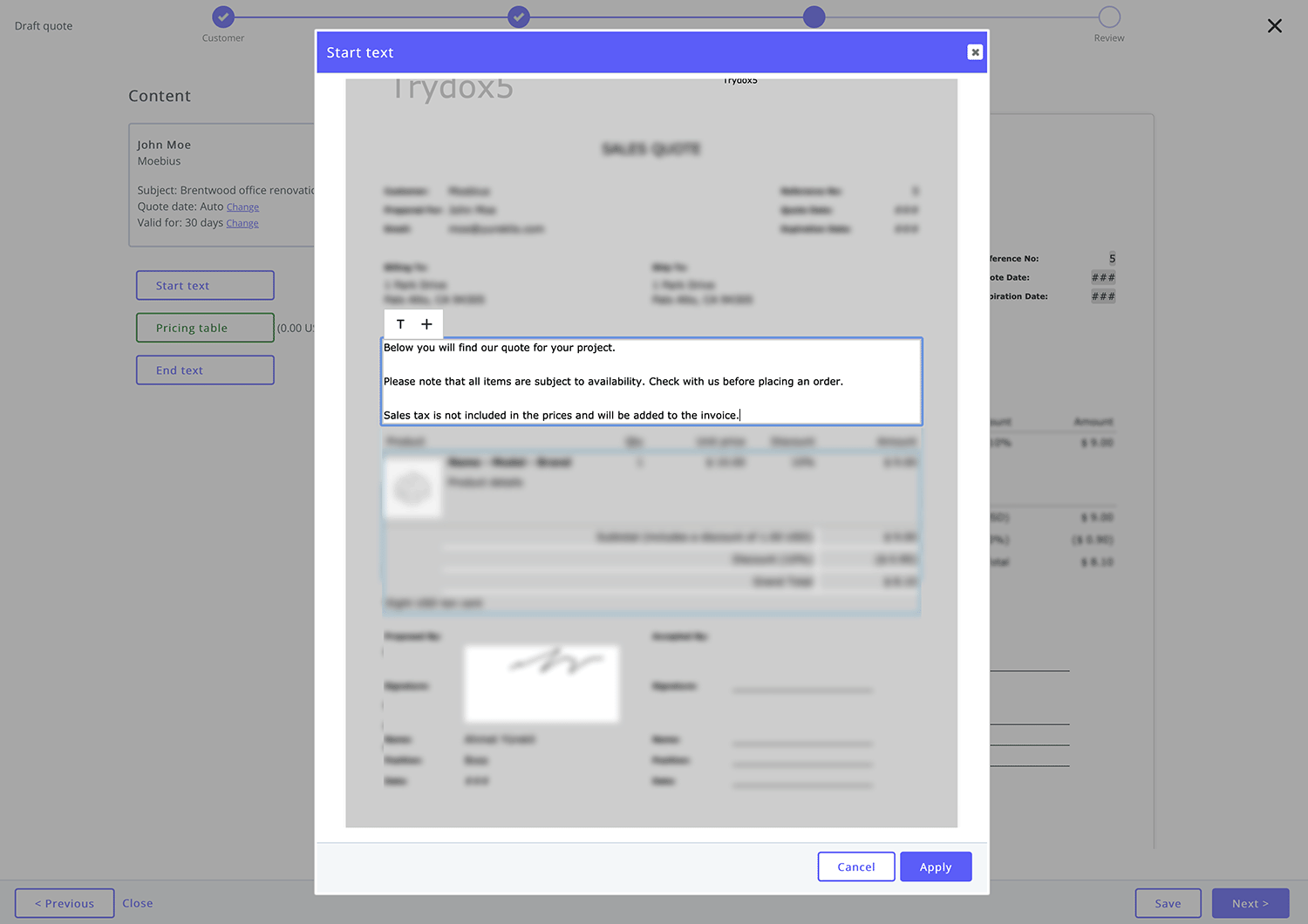
Dynamic Progress Bar: Keep Track of the Quoting Process
Our new UI features a dynamic progress bar at the top, displaying all steps of the quoting process and indicating your current position. This helps you stay organized and ensures nothing gets overlooked.
Instant Previews, New Top Bar, and Easier Status Updates
Previewing a quote is now simpler and more customer-focused. Clicking on a quote in the list directly opens the preview of the quote document, allowing you to see exactly what your customer will receive. The new top bar offers easy navigation, a color-coded status indicator for quick updates, and a prominent send button for effortless sharing with clients.
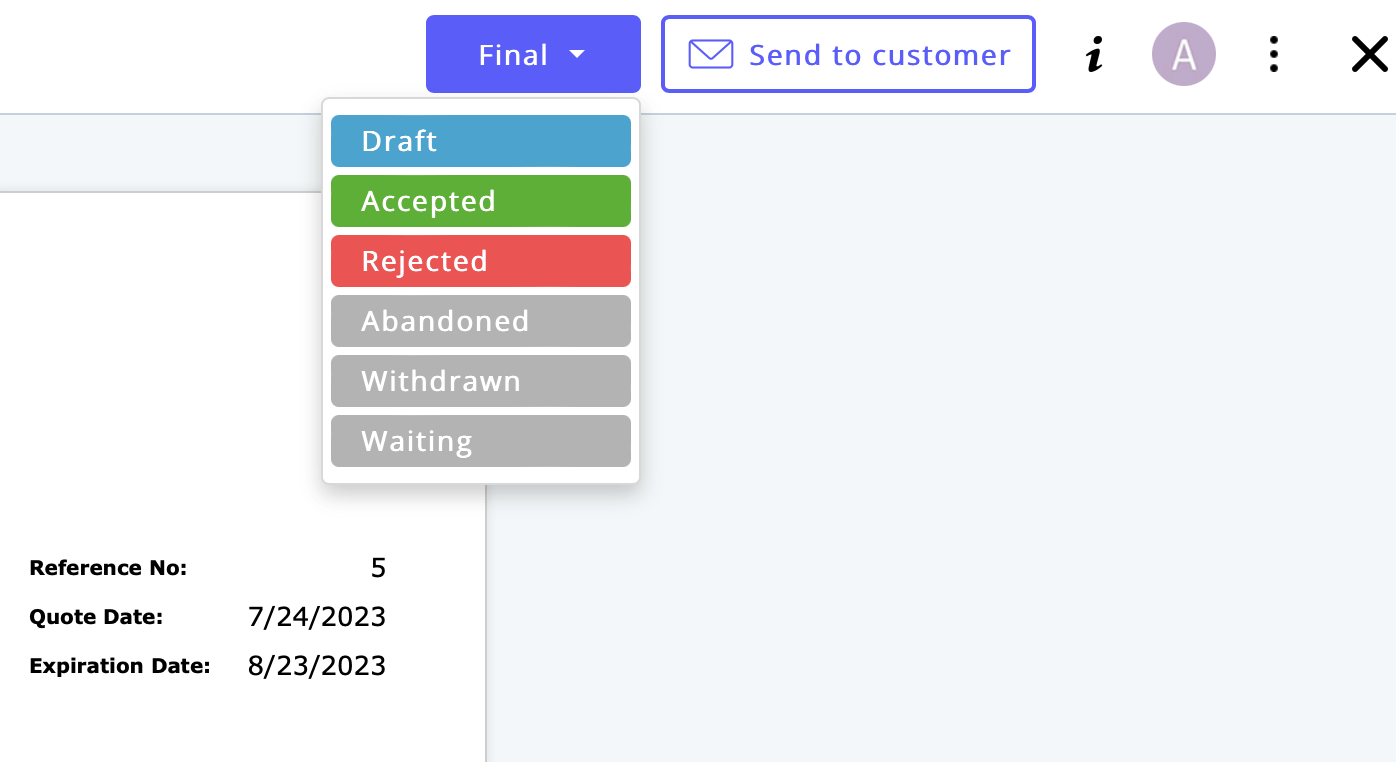
Experience the Power of the New UI
We are excited to roll out the new UI to all compatible TeamGram accounts. If your existing templates are fully compatible, you may be automatically upgraded, or your administrator can opt for an upgrade in the quotes section. If not, our support team is ready to assist with a smooth transition.
With the redesigned UI, closing deals faster, eliminating errors, and offering personalized quotes becomes effortless. Whether you’re a seasoned sales professional or just starting your journey, TeamGram CRM is designed to empower you to excel.
At TeamGram, we are committed to continuous improvement and innovation, and this new UI update is just one step toward delivering an unparalleled user experience. Stay tuned for more exciting updates as we strive to empower sales teams worldwide.