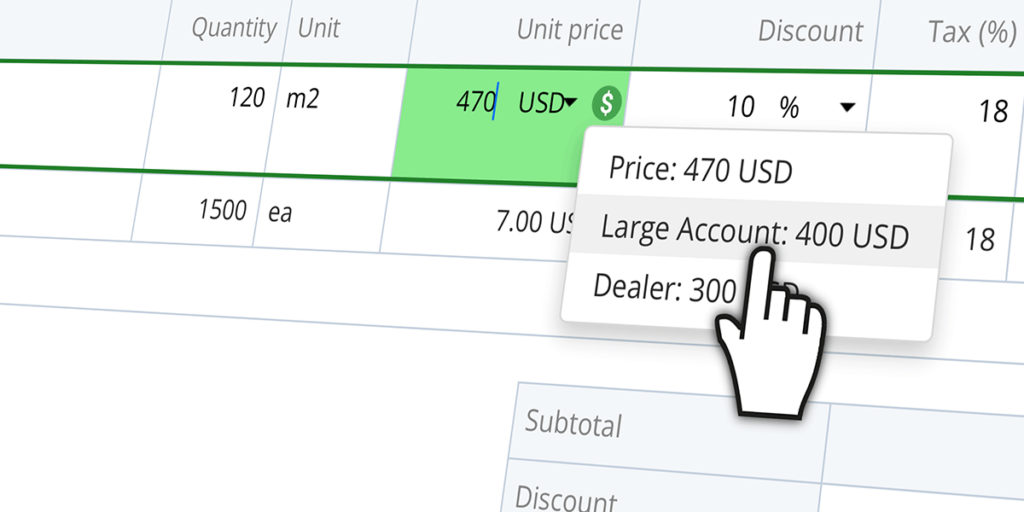What is differential pricing?
TeamGram CRM’s Premium plan now supports differential pricing. With this new feature, you can define multiple price types for every item in your product catalog. While quoting, simply pick the one you want to use, instead of manually adjusting each unit price.
When do you need it?
If you differentiate prices for the same product based on customer type, market or use case, this feature will make quoting much easier and faster.
Here are some cases where differential pricing can be useful:
- You have different customer segments who qualify for different prices: Retail customers, resellers, large accounts, etc.
- You have different prices of the same products in different markets. Your products may even have prices in different currencies in different countries.
- You want to price the same product differently under different scenarios. For example, you may want to quote a slightly higher price to customers who have lengthy procurement procedures and longer payment terms.
How is this different from discounts?
Without differential pricing, every item in your product catalog has a single unit price. You can manually edit prices and apply discounts in line items of your quotes, but that can take valuable time and introduce errors.
With differential pricing, first you define the different types of prices you will have (reseller price, large account price, etc). This is done in the product settings section of your control panel. The new price fields are automatically added to every item in your product catalog. Once you enter each of these prices, you are ready to quote.
To select the price you want to use for a line item in a quote, simply click on the dollar sign that appears in the unit price column.
This frees you from having to manually adjust or discount each unit price in your quote, saving you valuable time and eliminating errors.
Who can use it?
Differential pricing is available in TeamGram CRM’s Premium plan. If you are on a different plan, you can easily switch to Premium by visiting the subscription page of your control panel (You must have system administrator role in order to be able to change the subscription plan).