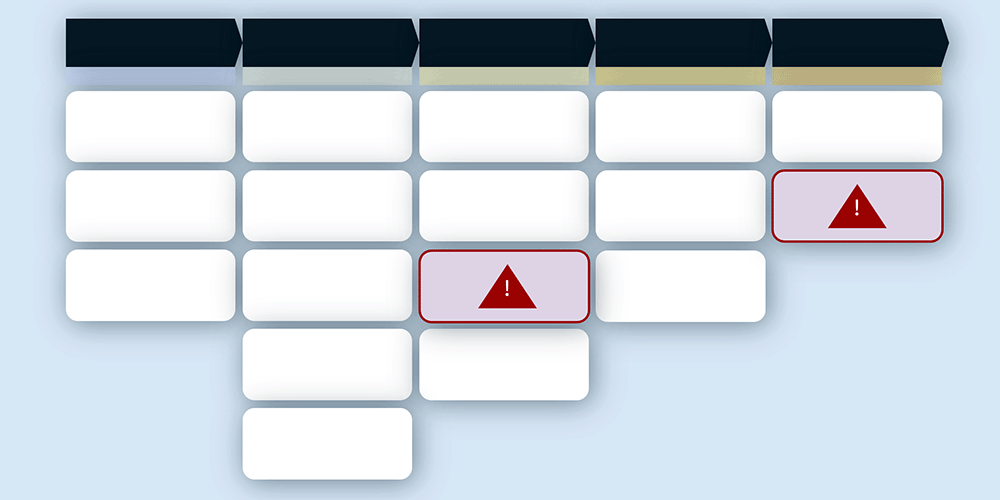Why Sales Momentum Matters
TeamGram CRM’s sales process view goes beyond a simple visualization of your opportunities—it’s the heartbeat of your business. Each stage represents a critical step toward closing deals, and when opportunities stall in a particular stage, it can point to lost momentum, slowed progress, or potential obstacles.
By keeping your sales process moving efficiently, you can:
- Accelerate Progress: Faster movement through the pipeline means quicker sales closures.
- Improve Focus: Highlighting stuck opportunities helps prioritize efforts where they’re needed most.
- Increase Win Rates: Delays can dampen customer interest, reducing your chances of closing the deal.
As your pipeline grows, it becomes harder to manually track every opportunity. That’s where Stuck Opportunity Alerts come in.
Introducing Stuck Opportunity Alerts
This new TeamGram CRM feature highlights opportunities that remain in a stage longer than a predefined time frame, known as the stuck threshold.
For instance:
- Imagine your Quoting stage is expected to take no more than 4 days.
- By setting this threshold in your sales pipeline settings, any opportunity exceeding 4 days in this stage will be visually flagged for immediate attention.
How to Use This Feature
Here’s how to get started:
- Determine Thresholds for Each Stage:
- Review your past successful deals to determine the average time spent in each stage.
- If you’re a TeamGram CRM Premium user, you can click on an opportunity to see a timeline showing the time spent in each stage.
- Enter Stuck Thresholds in Settings:
- Navigate to the Sales Pipeline page under the Opportunities tab.
- If you have multiple sales pipelines, select the one you want to configure.
Use the settings icon in the top right to input the threshold values for each stage. (System Administrator permissions are required.)
- Monitor Stuck Opportunities:
- Opportunities exceeding their threshold will be flagged in light pink.
- Those exceeding twice the threshold will appear in a darker shade, signaling urgent attention.
Key Benefits
This feature empowers sales teams to be more proactive and effective:
- Early Issue Detection: Spot and address stuck opportunities before they impact your sales outcomes.
- Enhanced Efficiency: Keep your team focused on the right opportunities at the right time.
- Accurate Forecasting: A steady and efficient pipeline supports reliable revenue projections.
Usage Tips
- Analyze Past Data: Use historical insights to establish realistic thresholds for each stage.
- Communicate Clearly: Share the thresholds with your team to align expectations and foster quick action.
- Review Regularly: Use stuck opportunity alerts in your routine sales process evaluations.
Keep Your Sales Pipeline Moving
Momentum is the key to sales success. Stuck Opportunity Alerts help you maintain that momentum by identifying and addressing bottlenecks in your pipeline.
Log in to TeamGram CRM today, set your stuck thresholds, and ensure your sales process stays fast and efficient!