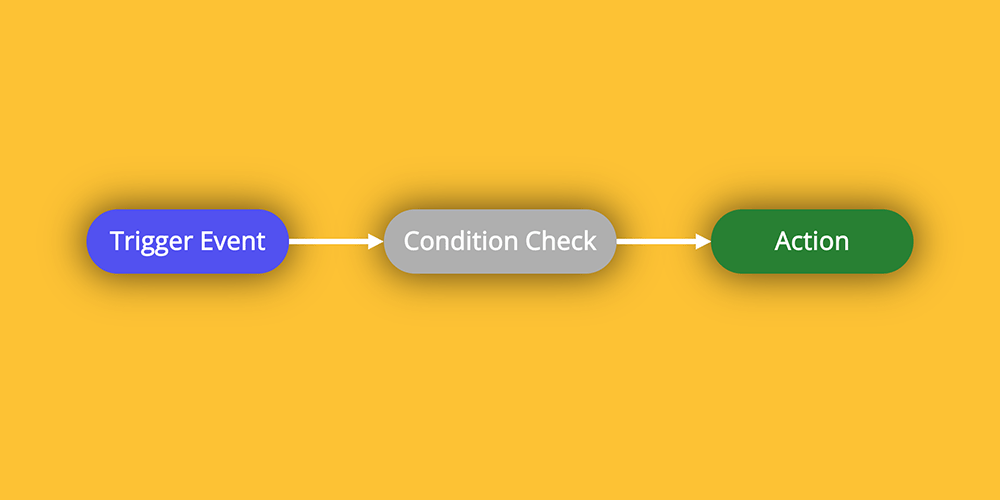TeamGram CRM’s automation engine just got more powerful. In addition to sending emails, you can now automatically create activities—like assigning tasks, scheduling calls, or planning visits—based on specific triggers and conditions.
This update helps you keep your sales process on track without manual follow-ups. You can even include checklists in the created activities, ensuring every step is followed precisely.
What Can You Do With It?
The new “Create Activity” action makes it easier to coordinate your team and ensure nothing slips through the cracks. Here are a few real-world use cases:
Assign Fulfillment Tasks After a Sale
Closing a deal is just the beginning. Fulfillment tasks need to happen fast and efficiently—and now, you can automate them.
Example: When a car dealer closes a new sale, the fulfillment team must complete a multi-step checklist to prepare the vehicle for delivery.
- Trigger: Opportunity status changes to WON
- Condition: Opportunity is tagged as VehicleSale
- Action: Create a task assigned to the Fulfillment team with the checklist:
- Collect customer documents
- Receive Payment
- Generate invoice
- Register vehicle
- Insure vehicle
- Schedule delivery
Nurture Borderline Leads
Not every disqualified lead is a dead end. Some may just need more time. Automating follow-ups ensures you stay in touch without cluttering your to-do list.
Example: When a lead is disqualified but tagged for nurturing, a call-back is scheduled for 90 days later.
- Trigger: Lead status changes to DISQUALIFIED
- Condition: Lead is tagged as Nurture
- Action: Schedule a call 90 days later
Follow Up on Completed Service Jobs
Service calls often lead to customer feedback opportunities. By automating satisfaction calls, you show customers you care—and catch potential issues early.
Example: After a repair job is completed, an agent calls the customer to ask if their problem is resolved.
- Trigger: An activity is marked COMPLETED
- Condition: Opportunity is tagged as Repair
- Action: Schedule a call activity to check satisfaction
Who Can Use This Feature?
Automatic activity creation is available in TeamGram CRM’s Premium plans and higher. To set up these automation rules, you need to have system administrator level access to your account.
To set up your automations, click Automation in the top menu bar.
Make Every Step Count
With TeamGram CRM automations, you don’t just save time—you ensure consistent follow-through. The new ability to create activities automatically brings even more structure and accountability to your sales process.
Set it up once. Let it run every time.